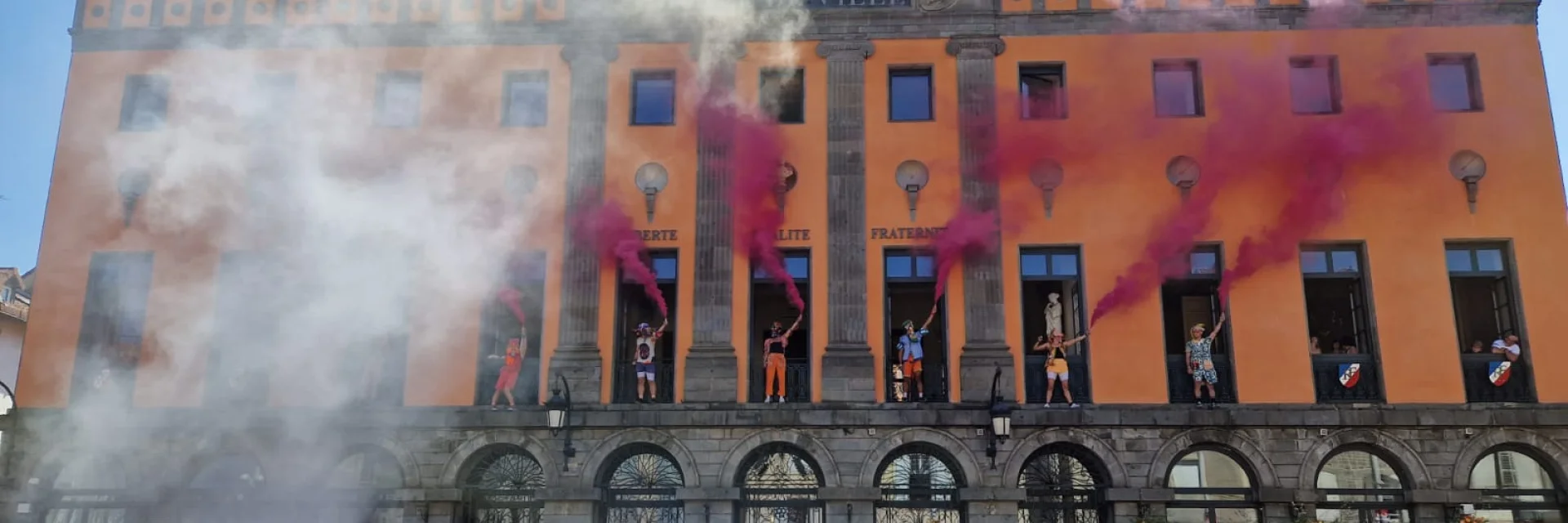Are you organizing an event?Promote it with the help of the Tourist Office
Are you organizing an event in the Aurillac basin? The Tourist Office offers you a unique opportunity to promote it effectively!
Thanks to our communications media, particularly digital, you can reach both locals and visitors, and increase the visibility of your event.
Together, let’s bring the local dynamic to life and highlight the diversity of your events!
 Apidae Event
Apidae Event